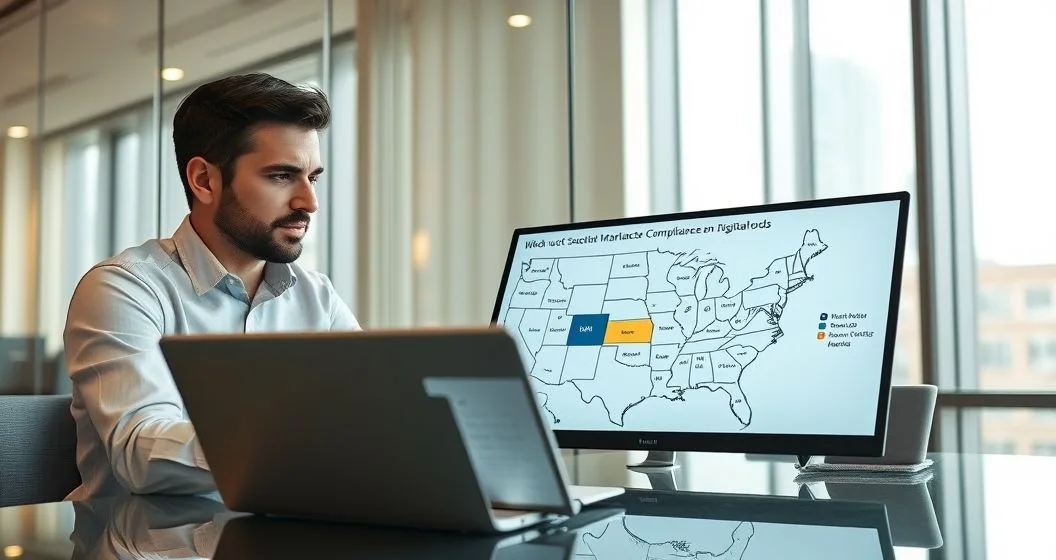Quick answer
In most states, the seller (or the marketplace facilitator, when applicable) must collect and remit state sales tax on taxable digital goods if the seller has nexus in the customer’s state and the item sold is classified as taxable there. Nexus can be physical (offices, employees, inventory) or economic (meeting a sales or transaction threshold established by the state after South Dakota v. Wayfair, Inc. (2018)). (See NCSL state summaries for details: https://www.ncsl.org/.)
Why the rules matter
Digital commerce crosses state lines instantly. States respond by defining which digital products are taxable, who must collect, and how to source the sale (where it is taxed). Failure to register, collect, and remit can trigger back taxes, penalties, and audits. In my practice advising software and content sellers, the most common exposure comes from overlooked states where cumulative sales pushed a seller past an economic threshold.
How states treat digital goods
- Taxability varies by product type and state
- States differ in what counts as a taxable “digital good.” Some tax electronically delivered software, movies, e-books, downloads, and streaming subscriptions; others exempt certain digital content or treat it as a service. Always read the state’s published guidance for definitions.
- Rates and local add‑ons
- Sales tax rates are set at the state level but local jurisdictions often add their own sales taxes. For example, California’s statewide base sales tax rate is 7.25% and Texas’s base is 6.25%, but local rates raise the total in many areas. Your tax calculation must account for combined state and local rates. (See state tax agency pages for current rates.)
- Sourcing rules determine where the sale is taxed
- States use different sourcing rules for remote sales. Many use the customer’s location (destination sourcing), while a few use origin sourcing. For digital goods, destination sourcing is common: tax the sale where the buyer receives the digital product.
Authoritative sources: National Conference of State Legislatures (NCSL) and state revenue departments (examples: California Department of Tax and Fee Administration, Texas Comptroller).
Nexus: who establishes the obligation to collect
After Wayfair (2018), states can require remote sellers to collect sales tax based on economic presence. There are two primary nexus pathways:
-
Physical nexus: owning property, having employees or sales agents, or storing inventory in the state. A business with physical presence must register and collect regardless of dollar volume.
-
Economic nexus: meeting a state’s sales or transaction threshold (commonly $100,000 in sales or 200 transactions, though thresholds and tests vary). Once the threshold is exceeded, the remote seller has a duty to collect and remit.
Examples: California and Texas both use an economic threshold of $500,000 in sales by remote sellers for sales and use tax obligations for many remotely‑located sellers; check the California Department of Tax and Fee Administration and the Texas Comptroller for current guidance and effective dates. Do not assume a single, uniform test — every state sets its own rules.
NCSL maintains a state-by-state summary of economic nexus rules and taxability of digital products (use that for a starting point): https://www.ncsl.org/.
Marketplace facilitators and third‑party platforms
Many states have marketplace facilitator laws that shift the collection obligation to platforms (e.g., app stores, streaming platforms, marketplaces). Under these laws, the marketplace must collect and remit sales tax on behalf of third‑party sellers for transactions it facilitates. That rule greatly reduces compliance burdens for small sellers who sell through platforms, but platforms must carefully determine which transactions they are responsible for.
If you sell directly through your own site, the responsibility generally remains with you; if you sell through a marketplace (Amazon, Apple App Store, Etsy, etc.), the platform may collect tax for you.
State examples and summaries are available on state tax agency websites and in NCSL research notes.
Practical examples (how this plays out in real life)
-
SaaS provider expanding nationwide: A small SaaS vendor headquartered in California sold subscriptions to customers in multiple states. After reviewing state rules, the vendor discovered economic nexus in several states and registered to collect sales tax where required. In some states the vendor’s subscription was taxable; in others it was exempt or taxed differently (e.g., as a taxable data processing service rather than software).
-
Indie publisher selling e-books: An e-book seller who used a third‑party marketplace discovered that the marketplace collected sales tax in most states under marketplace facilitator laws — the seller still needed to track gross receipts but didn’t have to register in every state.
-
Mobile app developer: An app sold through the Apple App Store saw the store collect sales tax in many jurisdictions, but direct sales via the developer’s web store required the developer to monitor nexus thresholds and taxability.
Compliance checklist for sellers of digital goods
- Map where your customers are located and aggregate 12‑month sales by state.
- Review state tax agency guidance for whether your product is taxable in each state (software, downloads, streaming, SaaS and subscriptions may be treated differently).
- Determine nexus (physical and economic) in each state — if you meet a state’s threshold, register for a sales tax permit and begin collecting.
- Check marketplace facilitator laws — if you sell through a marketplace, verify whether the platform collects tax on your behalf.
- Implement a tax automation solution or integrate with your ecommerce platform to calculate tax by destination and apply local rates. See our guide to sales tax automation for tools and best practices: Sales Tax Compliance Automation: Tools for Small E-commerce Businesses.
- Keep records of registrations, returns, exemptions, and customer residency proofs.
- When in doubt, consult a tax professional for state‑specific interpretation and voluntary disclosure programs to limit penalties for past noncompliance.
Also see our in-depth guides on related topics: Sales Tax Rules for Digital Goods: What Businesses Must Know and Sales Tax Compliance for SaaS Businesses.
Common mistakes and how to avoid them
- Assuming all digital goods are exempt. Many states tax digital content or software; exemptions are the exception and often narrowly defined.
- Ignoring local tax rates. A sale may be taxable in the buyer’s city or county in addition to the state rate.
- Overlooking marketplace facilitator rules. Sellers can waste time registering unnecessarily or misallocate tax responsibility.
- Failing to document customer location and exemptions. Proper sourcing and documentation reduce audit risk.
Professional tips and strategies
- Automate tax calculations: Tax engines reduce manual errors and keep rate tables current. (See our automation guide linked above.)
- Review your product catalog: Classify offerings precisely (downloadable software vs. SaaS vs. access subscription) and map those classifications to state rules.
- Budget for multistate compliance: Registration, returns, and filing frequencies vary; build the cost of accounting and software into pricing.
- Use voluntary disclosure if you find past noncompliance: Many states offer programs to limit look‑back periods and penalties if you proactively disclose prior tax liabilities.
In my practice, sellers who classify their product once and automate tax calculation reduce their sales tax exposure and free up time to focus on growth.
Where to find authoritative guidance
- NCSL — state-by-state information on internet sales and digital product taxability: https://www.ncsl.org/
- State tax agencies (examples):
- California Department of Tax and Fee Administration — digital products, software, and economic nexus guidance: https://www.cdtfa.ca.gov/
- Texas Comptroller — sales and use tax rules and economic nexus guidance: https://comptroller.texas.gov/
Note: The IRS does not administer state sales tax; state revenue agencies set and enforce sales and use tax rules.
Professional disclaimer
This article provides general information on state sales tax for digital goods and is not legal or tax advice for any specific situation. Rules vary by state and change periodically. Consult a qualified tax advisor or the relevant state tax agency to confirm obligations for your business.
Further reading and related guides on FinHelp
- Sales Tax Rules for Digital Goods: What Businesses Must Know — https://finhelp.io/glossary/sales-tax-rules-for-digital-goods-what-businesses-must-know/
- Sales Tax Compliance for SaaS Businesses — https://finhelp.io/glossary/sales-tax-compliance-for-saas-businesses/
- Sales Tax Compliance Automation: Tools for Small E-commerce Businesses — https://finhelp.io/glossary/sales-tax-compliance-automation-tools-for-small-e-commerce-businesses/
(Last reviewed: 2025).